As cliché as it may sound, content is and will indubitably remain king across all industries, especially in the marketing landscape. With hundreds, even thousands of content brands create annually, many of them find it difficult to keep track of the types of content they make and which ones actually work. This is where a content audit comes in handy.
A content audit is the process of reviewing all of the existing content on your website and checking which content can be updated, deleted, redirected, consolidated, or improved. Conducting a content audit can help companies keep track of and monitor where their leads are coming from.
The outcome? You get to have a more streamlined and healthier website with optimised pages. Think of it as the online counterpart of general cleaning—you tidy and freshen things up for your site visitors and search engines.
Five reasons why companies need to audit their content
1. Your subscribers don’t read your content – A content audit can help you find out why your blog subscribers signed up and help you create blog content that is more valuable to them.
2. You don’t know where your leads come from – If you don’t know where your leads come from, how are you supposed to find out which marketing channels are most effective and which should be excluded in your strategy?
3. Your content is missing the target – Content marketing without a solid plan or strategy in place will result in wasted efforts. See to it that your content is written with a clear buyer persona in mind. Additionally, find out if it addresses your target market’s pain points—this should help tap more qualified leads.
4. Your leads and sales goals aren’t met – Are you not gaining any ROI from the content materials you’ve produced? This could be because your content strategy and sales process are not aligned. About 67% of top-performing sales organisations supplement their sales efforts with content marketing.
5. Your content is outdated and no longer accurate – What was relevant three years ago may not carry the same weight today. Likewise, as your content ages, the numbers, facts, and data that were once precise become inaccurate. A content audit can help you find outdated content and update it for accuracy, ultimately keeping your brand’s reputation intact.
As you can see, content audits can help you refine your content marketing strategies to maximise its effectiveness. It can help boost your low-performing yet exceptionally written long-form evergreen content.
Ready to turn your content around for more exceptional performance and ROI? The first step to hitting all the content marketing metrics that matter is by performing a thorough audit. Below, we’ve listed which tools you need and what you have to do to perform a content audit.
What Tools Do You Need To Perform a Content Audit
Before, content auditing was done manually using a spreadsheet. Now, there are useful content audit tools that make the task easier for webmasters to go through all of your website content, saving you valuable time.
Google Analytics
Google Analytics is a handy tool when it comes to understanding your visitors’ behavior when they’re on your website. It can give you a plethora of data from how much time visitors spend on your page to how they interact on-site. These should inform you where you need to make some changes and how to improve your content strategy. It also determines which of your content attracts the most attention in terms of traffic and conversions.
Ahrefs
You can run a content audit of your site using Ahref’s Content Gap feature. This tool identifies which keywords you rank for and helps you discover the keywords your competitors rank for in search results (but you don’t).
Ahref’s Site Audit tool also allows you to check your on-page SEO performance and track exactly what’s keeping your website from ranking. For instance, it helps you examine your contents’ backlink profile as well as content quality (i.e., duplicate pages, low word counts, etc.).
SEMRush
SEMRush has its own excellent content audit tool that evaluates all your website content in just a few clicks. It shows which of your articles are not performing well and encourages you to take action on it (i.e., update the content, consolidate it with a related article, or remove it entirely). This tool connects with your Google Analytics account to pull out more accurate data.
SharedCount
You can use SharedCount to see the number of times each of your website content has been shared on different social media channels. This tool makes it easy for you to find out what type of content gets more engagement and where you should concentrate your efforts to boost ROI.
How to Perform A Content Audit
Analyse your current website content to help shape your future content strategy. Try these steps to perform your first website content audit. Let’s get started!
- Create a content inventory spreadsheet
- Title – This helps identify each piece of your content. Depending on your action plan, you can rewrite the low performing ones to attract more readers.
- URL – URLs are the sole identifiers of Google and other search engine’s index, so make sure to include this in your sheet.
- Date – When was the content posted? This is important especially for statistics- or trends-focused articles that need to be updated.
- Content Type and Format – Indicate whether the content is a regular blog post, a pillar page, a guest post, a how-to article, FAQ, a landing page, etc. for tracking and organization.
- Content Goal – What is the goal for each piece of content? Your content should correspond with the buyer’s journey and address your target audience’s pain points to boost engagement.
- Word Count – How long are your best-performing articles? Average blog posts today contains over 1,000 words, and these articles get strong results.
- Priority Keyword – Identify what keyword/s are used for the content to see if they bring significant traffic or if there are any gaps.
- Product or Service Promoted – It’s important to include for which products or services each piece of your content promotes in your inventory to keep track of the conversions.
- Retrieve Metrics for Each Content
- Unique Pageviews – Determine which types of content get unique pageviews. The more unique views, the more chances of ROI.
- Conversions – This shows which content gets the highest and lowest conversion rates. Note that a blog post can have the most social shares but the lowest conversion rate
- Source/Medium – Find out where your main traffic is coming from and see how much are organic or from which medium (i.e., Facebook, Twitter, referral link). You can get this from Google Analytics.
- Shares – Find out how many social shares each piece of your content acquires from each channel.
- Links – Backlinks are crucial for your content to rank well. A tool like Ahrefs can help you determine the number of backlinks to each content.
- Buyer’s Journey Stage – Tag each piece of content under which buyer’s journey they’re created for: awareness, consideration, decision.
- Content format – Classify every piece of content with their respective format (i.e., text only, with images, video content, with/without a call to action, etc.). This quickly shows which content format best attracts traffic and engagement.
- Content Type – You can arrange your content according to content type (i.e., blog post, landing page, infographic, resource article, etc.).
- Priority Keyword – Catalog the different priority keywords used to see which ones gain high traction, perform best, and attract social signals and leads.
- Product or Service Promoted – Label each piece of content based on the unique product or service promoted within the body.
- Topic Category – Identify the topics of each content to see which ones your target market seems to read more.
- Number of words – Include a word count category to conveniently see your content based on word count.
- Length of Title – Titles should not be over 50-60 characters to display it fully on Google.
- By Metrics – You can categorize your content accoording to the relevant content metrics, which are divided into four classifications:
- User behavior metrics: page views, bounce rate, average time spent on a page, etc.
- Engagement metrics: comments, likes, social shares, mentions, etc.
- SEO metrics: backlinks, organic traffic, keyword ranking, etc.
- Sales metrics: ROI, conversion rates, number of leads, etc.
- Assess Your Content and Create an Action Plan
- Keep – If your content is well-performing and remains relevant, there’s no need to touch it.
- Merge – See if you have several content pieces that fall under one topic that would be better if published as one, such as a pillar page.
- Update – Review content pieces that have low page scores and figure out how you can boost its performance. You’ll also find content (i.e., articles about trends, studies, statistics, etc.) with outdated information that needs revision.
- Delete – If you think updating or rewriting content would take too much time and effort, it may be better to remove it from the site entirely. You can also get rid of seasonal marketing campaigns or landing pages that are no longer relevant.
- Repurpose – If it’s possible to combine two or more pieces of content to create another one, do so.
- Rewrite – Rewrite the pieces of content that aren’t performing well enough but remains relevant and valuable to the audience. Try to put new tips, add more details, or include images.
- Identify Next Steps According to Insights
- Identify Content Gaps – Reflect on which opportunities your site is missing and build your future content strategy based on those topics and keywords. You can also identify content gaps that your competitors aren’t ranking for that you can use to your advantage.
-
- Create more content for Topic X, Keyword X, or Product and Service X
- Create more of Content Type X or Content Format X
- Create more content for Buyer’s Journey Stage X
- Update promotions and link building strategies – You can refine and improve your promotions and link building strategies based on the data gathered for which types of content perform well with social and link building.
- Use the insights to create high-converting content – Now that you know what topics and which content type and format attract more readers and conversions, you can use the findings to brainstorm for your future content marketing plan and tactics. If you apply what you’ve gathered in your analysis, you’ll be able to create more high-converting content.
The first thing you want to do when conducting a content audit is to compile all your data, such as your articles, sitemaps and category URLs, in a spreadsheet. You can use a crawling tool for this one (i.e., Screaming Frog) to determine all your existing metadata, URL, and other important data.
When creating the spreadsheet, you want to collect the basic data points for measuring and tracking. Here’s a checklist of the content details you need to include:
Now that you have a relatively clear picture of your site’s content assets, it’s time to find out how they’re performing, what are the main weaknesses and strengths, and what needs to be improved.
This part should show how much engagement your content gets as well as the traffic it gains and where it comes from. Your sheet should have these:
Categorise Your Content and Analyse Data
After collecting the basic and other relevant data you need for an extensive analysis, make sure that you catalog your content accordingly to make the task faster. A well-tuned content audit that is sorted efficiently can help fast-track the analysis process.
Below are the nine ways you can categorise your content to aid analysis:
After examining your content, you need to draw up a strategy on how to address your trouble spots and improve it. Your action plan should center on your goals drawn from your analysis. Check out these actionable ways to incorporate in your content audit roadmap.
When all is examined and done, it’s time to dive deep into the collected data and gain insights. The conclusion you come about can help you devise a better and improved content strategy that acts upon your target objectives and goals.
For instance, you can:
Understand Every Aspect of Your Website Content
Whether you want to see how your website content performs for a sample selection or a comprehensive analysis, a content audit can help you identify which types of content and strategies worked in the past and the present. The findings will allow you to plan a more effective content workflow in the future as it is based on real, actionable data.
Conduct a content audit regularly to pinpoint gaps that needed to be filled and to develop more successful content themes and types. This helps boost the usefulness and aid the revenue building process of your content assets. The more you understand how your visitors behave, navigate, and interact with your website, the better content you can produce.